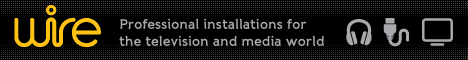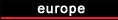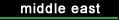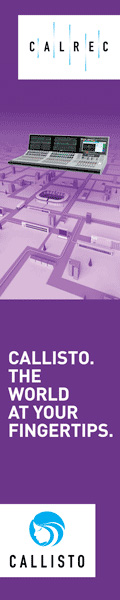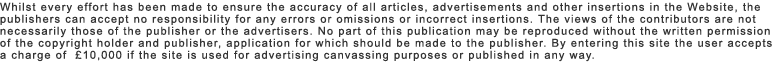Upgrading your software. Existing Customers using software on the current 2013 feature release stream:
Upgrading your software. Existing Customers using software on the current 2013 feature release stream:For existing customers of the above applications already on the 2013 feature release, getting access to the 2013.4 releases of PFClean, PFTrack, PFMatchit and PFDepth is free and couldnt be simpler. Account Administrators should login to their customer account here.
Customers using pre 2013 software:
Customers not currently upgraded to the current 2013 feature release, please contact our sales team to discuss pricing options available to you using the form provided here.
PFClean All New Feature
Option to export clip metadata, notes, annotation, effect summaries and more as XLSX spreadsheet, HTML and raw XML format, allowing detailed reporting of restoration processes to aid project planning, tracking, billing, and preservation of historical metadata in archive pipelines. (Requested in support cases 1832, 1925, 3002, 4576 and others).
A short overview of PFClean 2013.4 reporting features is shown here https://vimeo.com/76882637
Customer Requested Feature Enhancements and Improvements
Improved Baselight integration (support cases 4440 and 6121)
Performance increase for auto dirt cleanup and motion analysis on multicore CPU's (support case 6198)
To take a look at the 2013.4 release of PFClean, you can download a free 2 week evaluation license here.
PFTrack/PFMatchit Customer Requested Feature Enhancements and Improvements
Added Grow and Shrink buttons to Geometry Track node to allow deformable groups to be grown and shrunk (support case 6148).
Added Duplicate button to Image Modelling node to duplicate the current primitive and place the copy at the same position (support case 4278).
Added buttons and keyboard shortcuts to User Track and Stereo User Track node for jumping between keyframes (support case 6144).
Added controls to User Track and Stereo User Track node to automatically create a keyframe every N frames whilst tracking if desired (support case 6143).
Added Show Names and Show info buttons to User Track and Stereo User Track nodes to show/hide text info when required (support case 4238).
Added Hide/Show button to Auto Track and Stereo Auto Track nodes to hide/show selected trackers in the current frame. Hidden trackers will not contribute to the camera solve in the current frame (support case 5848).
Updated Camera Solver, Object Solver and Survey Solver nodes so when tracker selection is changed, that information is passed up-stream to other nodes so they can update their selection state (Auto Track, Camera Solver, Object Solver, Survey Solver, User Track will update their selection state) (support case 5950).
Updated tracking tree nodes to use Shift instead of Alt modifier to draw marquee lasso so Alt+Left button can be used to scrub frames (support case 6133).
Updated Auto Track, User Track and Target Track nodes to perform tracker selection only when no modifiers or Control modifier is active, so Alt modifier can still be used to scrub frames using the left mouse button (support case 6133).
To take a look at the 2013.4 release of PFTrack, you can download a free 2 week evaluation license here.
PFDepth All New Feature
Added Side-By-Side and Top-And-Bottom render modes to the Stereo Render node, and exposed these modes in both the context timeline and the export panel. Side-By-Side packs half-width versions of each image in a single frame with the left-eye on the left and right-eye on the right, and Top-And-Bottom packs half-height versions of each image into a single frame with the left-eye on the top and right-eye on the bottom(Support Case 6172)
A short overview of PFDepth 2013.4 render modes is shown https://vimeo.com/77810578.
Customer Requested Feature Enhancements and Improvements:
All tracking enhancements for PFMatchit and PFTrack.
To take a look at the 2013.4 release of PFDepth, you can download a free 2 week evaluation license here.
Bug Fixes
A list of user submitted bug fix requests are available in the user login area. Existing customer account login is accessible here.