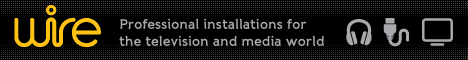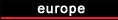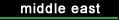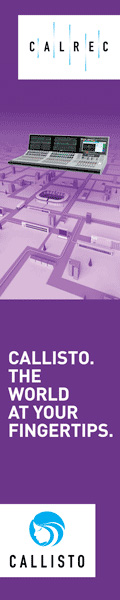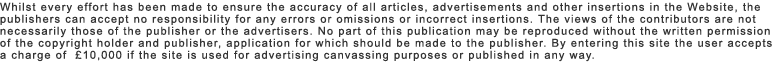Applicable Products Part number Description
ZETA-GEP-LTE4 (EU) Low Power LTE Cat 4 European Modem with GPIO and GNSS
ZETA-G-GPRS Entry Level GPRS Modem with GNSS (GL)
ZETA-N2-GPRS Entry Level GPRS Modem (GL)
ZETA-NEP-LTE4 (EU) Low Power LTE Cat 4 European Modem with GPIO
ZETA-NEP-LTEM (GL) Low Power Global LTE Cat M Modem with GPIO
ZETA-NLP-LTE1 (EU) Ultra Low Power European LTE Cat 1 Modem
ZETA-NLP-LTEM (GL) Ultra Low Power Global LTE Cat M Modem
ZETA-N-LTE (EU) High Performance LTE Cat 4 Modem with GPIO
ZETA-NSP-LTE1 (EU) Low Power European LTE Cat 1 Modem
Objective All industrial modems requires initial set up, so that they can communicate with other modems on the cellular networks using AT commands. This application note shows how this is done for Siretta ZETA modems and ensure that the modem is correctly configured to communicate over cellular network.
Demonstration of Solution Resources:
PC with an installed Terminal Emulator' program: A Windows 10 laptop installed with Tera Term was used for the purpose of this guide.
Siretta Part Number: 61057 -ZETA-GEP-LTE4 (EU) Starter Kit (any ZETA starter Kit is suitable for this application)
Insert SIM card to the modem
Power on the modem
Connect the supplied serial port cable to the PC
Connect the antenna
As described in the Starter Kit Quick Start Guide
Open Hyperterminal on the PC (or your preferred terminal emulator: PuTTY, TeraTerm).
Select new connection. Name the new connection for reference in the future.
Name your port.
8. Choose the correct COM port. From the drop-down list, select the correct COM port your modem is connected to.
9. Configure the port with the following settings (These settings are standard for all of the ZETA Siretta modems):
Bits per second: 115200
Data bits: 8
Parity: None
Stop bits: 1
Flow control: Hardware
10. Click Apply
11. Send the initial AT' command to determine the serial communication with the modem is working correctly. If communication is successful. you will get an OK' response from the modem. You can then issue any other commands as required.
Commands to Check System is Working
Check Serial Port is Working
AT
//Receive following when successful:
OK
Set Verbose Error Reporting
AT CMEE=2
//Receive following when successful:
OK
Commands for Basic Operation
Check PIN Registration
AT CPIN?
//Receive following when successful:
CPIN: READY
OK
//Receive following when SIM is not inserted:
CME ERROR: SIM not inserted
//Receive following when SIM requires a PIN code:
CME ERROR: SIM pin
Query Firmware Version
AT GMR
//Receive following when successful:
Firmware version (make a note of this)
Query IMEI Number
AT CGSN
//Receive following when successful:
IMEI number (make a note of this)
Cellular Network Operation Set Network Registration to ALL'
AT COPS=0
//Receive following when successful:
OK
Check Network Registration
AT CREG?
//Receive following when registered to a local network:
CREG: 0,1
//Receive following when registered to a roaming network:
CREG: 0,5
//Receive following when not registered to a network:
CREG: 0,0
//Receive following when not searching for a network:
CREG: 0,2
//Receive following when registration is denied:
CREG: 0,3
NOTE:
When experiencing registration problems, check the following:
1) Antenna is connected and screwed in tightly to unit
2) SIM is valid and has credit / active
3) SIM is setup for 2G / 3G / 4G services
4) SIM is SMS enabled
5) There is signal available for the cellular network in use
6) Ensure more than 15 seconds has elapsed since power up.
Check Network Signal Strength AT CSQ
//Receive signal value >9 when successful:
CSQ: 23,1
//Receive signal value =99 when there is no signal:
CSQ: 99,1
//Receive signal value less than 9 when there are network connectivity issues:
CSQ: 3,1
NOTE:
When experiencing bad network signal strength (less than 9), check the following:
1) Antenna is suitable for network in use and is tightly screwed to unit
2) There is good signal available for the cellular network in the area
3) Move the antenna near a window or preferably outside
4) Move the antenna to an elevated position (> 3M high)
5) Use a high gain antenna
6) Ensure short cable length (less than 3M) for cable connecting antenna to modem
GPRS Network Operation Check GPRS Context Availability
AT CGATT?
//Receive following when successful:
CGATT: 1
OK
//Receive following when content is not available or not enabled:
CGATT: 0
OK
Set GPRS APN For Your Network
AT CGDCONT=1, IP , APN Name
//Receive following when successful:
OK
NOTE:
To configure the APN name correctly, follow these steps :
1) Navigate to the following link: Common Global APN Settings
2) Select the country you are in (If your country is not listed please contact Siretta)
3) Select the network from the list (If your network is not listed please contact Siretta)
4) Insert the APN name from the table in to the APN Name field in the AT CGDCONT' command
Connect To GPRS Context AT#SGACT=1,1, APN Username , APN Password
//Receive following when successful (Where x.x.x.x is your assigned IP address):
#SGACT: x.x.x.x
OK
//Receive following when the APN Name / APN Username / APN Password is incorrect:
ERROR
NOTE:
To configure the APN username and password correctly, follow these steps:
1) Navigate to the following link: Common Global APN Settings
2) Select the country you are in (If your country is not listed please contact Siretta)
3) Select the network from the list (If your network is not listed please contact Siretta)
4) Insert the APN username from the table in to the APN Username field in the AT#SGACT' command
5) Insert the APN password from the table in to the APN Password field in the AT#SGACT' command.
Setup T
More from Sequoia
27/03/2025
Applicable Products Part number Description
ZETA-GEP-LTE4 (EU) Low Power LTE Cat 4 European Modem with GPIO and GNSS
ZETA-G-GPRS Entry Level GPRS Modem...
27/03/2025
Applicable Products Part number Description
ZETA-GEP-LTE4 (EU) Low Power LTE Cat 4 European Modem with GPIO and GNSS
ZETA-G-GPRS Entry Level GPRS Modem...
27/03/2025
Applicable Products Part number Description
SL500-LTE1 (EU) SL500-LTE1 (EU) Low Power LTE Cat 1 Serial Gateway
SL500-LTEM (GL) SL500-LTEM (GL) Low Powe...
27/03/2025
Applicable Products Part number Description
ZETA-GEP-LTE4 (EU) Low Power LTE Cat 4 European Modem with GPIO and GNSS
ZETA-G-GPRS Entry Level GPRS Modem...
27/03/2025
Circuit switched networks physically connect two endpoints using a communication channel through the network. This utilises a fixed bandwidth for the session wh...
27/03/2025
Applicable Products Part number Description
ZETA-GEP-LTE4 (EU) Low Power LTE Cat 4 European Modem with GPIO and GNSS
ZETA-G-GPRS Entry Level GPRS Modem...
27/03/2025
Applicable Products Part number Description
ZETA-GEP-LTE4 (EU) Low Power LTE Cat 4 European Modem with GPIO and GNSS
ZETA-G-GPRS Entry Level GPRS Modem...
27/03/2025
Applicable Products Part number Description
ZETA-GEP-LTE4 (EU) Low Power LTE Cat 4 European Modem with GPIO and GNSS
ZETA-G-GPRS Entry Level GPRS Modem...
27/03/2025
Applicable Products Part number Description
ZETA-GEP-LTE4 (EU) Low Power LTE Cat 4 European Modem with GPIO and GNSS
ZETA-G-GPRS Entry Level GPRS Modem...
27/03/2025
Applicable Products Part number Description
ZETA-NLP-LTE1 (EU) Ultra Low Power European LTE Cat 1 Modem
ZETA-NLP-LTEM (GL) Ultra Low Power Global LTE C...
16/10/2024
Applicable Products Part number Description
QUARTZ-22-LTE (EU) Dual Port Dual SIM LTE Router (EU)
QUARTZ-22-UMTS (EU) Dual Port Dual SIM UMTS Rout...
14/11/2023
With a Siretta SNYPER, you can quickly and easily measure cellular signal streng...
14/11/2023
We are proud to announce a strategic collaboration that promises to elevate the standards of connectivity and innovation in the world of our Industrial Cellular...
14/03/2023
The Siretta 5G Router range is expanding, but what can the NEW Router offer your business?
Let Siretta introduce to you the NEW QUARTZ-GOLD-5G Model.
The QUAR...
14/03/2023
Siretta's SNYPER family of Cellular Network Analysers is always growing. As well as coverage within the EU and USA we are now expanding into the Asia Pacifi...
26/01/2023
Siretta have another high performance antenna coming to the Oscar range. Let us introduce the OSCAR 67.
The OSCAR 67 is a highly efficient directional antenna,...
09/11/2022
It is here, Siretta's first 5G Router QUARTZ-ONYX.
The QUARTZ-ONYX router is a high-speed quad port gigabit ethernet industrial router designed for transfe...
09/09/2022
The Smallest Connector In The World is coming to Siretta. Let us introduce the MHF4 Pigtail. This is the smallest connector in the world with a diameter of 0.81...
09/02/2022
Wireless Day 2022
WIRELESS TECHNOLOGIES Approach them from a new angle.
Siretta will be joining EBDS at their Wireless Day on 22nd March 2022. Wireless Day ...
26/01/2022
THE UK'S NO.1 COMMERCIAL, ENTERPRISE & RESIDENTIAL SECURITY EVENT! The Security Event returns to the Birmingham NEC over 5 7 April 2022 and we are excited...
22/12/2021
Siretta's sales channel is pleased to announce the appointment of Mouser Electronics as our latest global distributor.
The addition of Mouser Electronics, ...
08/12/2021
With any instrument, the value is in its ease of use and the benefits it delivers.
In the cellular network world, the demand for measurement of network signals...
26/10/2021
The Siretta industrial router solutions are a family of intelligent managed routers which have been designed to connect remote devices over Ethernet LAN to the ...
30/09/2021
Connect-Configure-Communicate industrial cellular solution!
Siretta's new, innovative cloud-based portal, SirettaLINK, provides the means to configure, ...
23/09/2021
Introduction
VoLTE uses 4G (LTE) technology to transfer voice audio from one point to another using digital packets as opposed to 3G (UMTS) and 2G (GSM) netwo...
15/06/2020
There are many references to IP ratings and their meaning, on the web and within test procedures in standards documents around the globe. This short document is...
28/05/2020
In this article we will examine and evaluate the differences between the main types of product design and construct required to satisfy the various operational,...
17/02/2020
Today's cellular network has to satisfy both consumer and industrial demands. In contrast, the consumer market demands the high bandwidth necessary for data...
13/11/2019
Siretta is proud to announce that we have launched our new SNYPER Mapping Portal called CloudSURVEY.
The CloudSURVEY portal allows you to export and save all o...
18/07/2019
Siretta's sales channel steps up a gear with the appointment of Rapid Electronics as our latest distributor.
Siretta are pleased to announce the addition o...
04/07/2019
Siretta's sales channel strengthens further with the appointment of La Tecnika Due as its key distributor partner located in Italy.
Siretta's thirst to...
04/07/2019
Siretta's sales channel strengthens further with the appointment of Gateway Electronics.
Siretta's continuing focus on appointing high quality, well re...
04/07/2019
Siretta's world class distribution network continues to grow with the addition of Celphone Schweiz GmbH in Switzerland.
Celphone are well established in th...
04/07/2019
UK test gear company Siretta has improved its phone-sized portable cellular reception quality analyser and antenna tester, adding data logging and removing the ...
04/07/2019
Low cost cellular surveying equipment is becoming more important. As IoT and other data applications using cellular connectivity need to determine the signal st...
04/07/2019
UK test equipment maker Siretta has launched a cellular analyser that can help boost the reliability of machine to machine (M2M) networks in the Internet of Thi...
04/07/2019
Siretta, a leading British designer and manufacturer of wireless connectivity an...
04/07/2019
British designer and manufacturer of wireless connectivity and test products, Siretta, has announced the SNYPER-LTE Graphyte cellular analyser. The latest membe...
04/07/2019
Short of integrating Telit modules into their own custom-made IoT hardware designs, many organizations look to benefit from the robust, future-proof and interna...
04/07/2019
With a plethora of IoT devices on the market from all over the world it's no wonder that some lack credible connection reliability. Cost reduction exercises...
16/06/2017
Telit drop in replacement for Cinterion TC35i, MC35i, MC39 and MC39iTelit Wireless modules have created a module that is mechanically compatible and form factor...
16/06/2017
Jennic launch 3rd generation Zigbee PRO Wireless Microcontroller and Module
Reading, UK 20th May 2009: Sequoia Technology, the technology solutions provider sp...
16/06/2017
Telegesis ZigBee module with integrated ARM Cortex M-3 is a firstThe ETRX3 series is the 3rd generation of advanced ZigBee modules from Telegesis and the first ...
16/06/2017
3D video support added to the Quantum Data 780Sequoia Technology today announced support for HDMI 1.4a 3D testing on the 780 Handheld Test Instrument for HDMI. ...
16/06/2017
New Range of GPRS and 3G Wireless Terminals, SQ864 GPRS and SQ864-3GSequoia Technology is pleased to announce the launch of a range of GPRS and 3G wireless term...
16/06/2017
Siretta Release Family of High Gain Antennas for Enhanced M2M ConnectivitySiretta Antennas - the Berkshire, U.K based M2M antenna specialist today announced the...
16/06/2017
Siretta release GSM/GPRS/3G PIFA antenna for embedded M2M applications
Siretta Antennas - the Berkshire, U.K based M2M antenna specialist today announced the r...
16/06/2017
The Latest Products News - Telit GE865-QUAD and GL-865-Dual Wireless ModulesSequoia are pleased to announce the latest product family from Telit GE/L-865, the s...
16/06/2017
Low Cost Precision 24 Bit A/D convertersLow Cost Low Power 24-Bit Analog To Digital Converters Sequoia Technology Group has launched a family of cost effective ...
 Applicable Products Part number Description
Applicable Products Part number Description