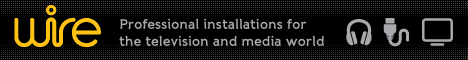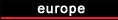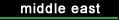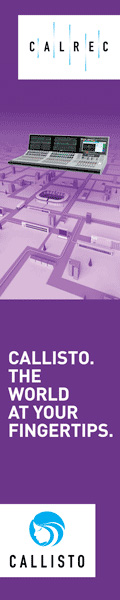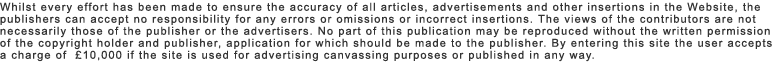Share this article
width=32 height=32 data-lazy-src=https://apogeedigital.com/app/themes/juniper-theme/src/img/icons/facebook-purple.svg />
width=32 height=32 data-lazy-src=https://apogeedigital.com/app/themes/juniper-theme/src/img/icons/twitter-purple.svg />
width=32 height=32 data-lazy-src=https://apogeedigital.com/app/themes/juniper-theme/src/img/icons/linkedin-purple.svg />
New Functionalities, More Power!
What's up Apogee users! We're very excited to share with you our newest Control 2 update! This will apply to the following products:
Current Products:
BOOM
Duet 3
Symphony Desktop
Legacy Products
Quartet
Duet for iOS, Mac, and PC
One V2
Take a tour of the new updates with George from Apogee.
Unleash The Power of Talkback
Users now have talkback at their fingertips. What's talkback? This feature allows engineers to speak to performers via their playback system (headphones etc).
Imagine you're working with a vocalist in a vocal booth, rather than having the performer come into the control room to give notes, you can have a 2 sided dialog with the performer all while keeping them in their zone and not disrupting the session. The update also cleverly does not use one of your interfaces' Mic inputs, instead, it utilizes the built-in mic in your computer or any USB mic connected to the computer. A great choice to step up from the internal mic is the Apogee Mic Plus.
To engage talkback, just press the mic icon in the toolbar:
alt= class=wp-image-264750 style=width:690px;height:auto data-lazy-srcset=https://apogeedigital.com/app/uploads/2024/06/Screenshot-2024-06-25-at-1.53.17 PM-1030x306.png 1030w, https://apogeedigital.com/app/uploads/2024/06/Screenshot-2024-06-25-at-1.53.17 PM-300x89.png 300w, https://apogeedigital.com/app/uploads/2024/06/Screenshot-2024-06-25-at-1.53.17 PM-768x228.png 768w, https://apogeedigital.com/app/uploads/2024/06/Screenshot-2024-06-25-at-1.53.17 PM-450x134.png 450w, https://apogeedigital.com/app/uploads/2024/06/Screenshot-2024-06-25-at-1.53.17 PM.png 1406w data-lazy-sizes=(max-width: 1030px) 100vw, 1030px data-lazy-src=https://apogeedigital.com/app/uploads/2024/06/Screenshot-2024-06-25-at-1.53.17 PM-1030x306.png />
Options For Routing
By default talkback is set to output through playback channels 1 and 2, which is a nice
starting point. This is likely the same signal your performer is listening to in their
headphones and also what your main playback monitors are fed by default.
Let's say you have an interface such as the Symphony Desktop which sports multiple
headphone outputs, you may care to choose where audio goes from and to. For
example, if you're using one set of headphones to monitor while your performer uses
the other headphone output for their headphone mix you might decide to route to an
alternate set of outputs such as 3 and 4.
Whatever the creative application, you'll create these routings via a new feature in the
sidebar of Control 2 which is labeled Talkback Settings. This is also where you choose
what mic acts as a talkback source.
alt=Setting up the internal MacBook Mic for Talkback with Control 2 class=wp-image-264766 data-lazy-srcset=https://apogeedigital.com/app/uploads/2024/06/Screenshot-2024-06-25-at-1.53.28 PM-1030x755.png 1030w, https://apogeedigital.com/app/uploads/2024/06/Screenshot-2024-06-25-at-1.53.28 PM-300x220.png 300w, https://apogeedigital.com/app/uploads/2024/06/Screenshot-2024-06-25-at-1.53.28 PM-768x563.png 768w, https://apogeedigital.com/app/uploads/2024/06/Screenshot-2024-06-25-at-1.53.28 PM-450x330.png 450w, https://apogeedigital.com/app/uploads/2024/06/Screenshot-2024-06-25-at-1.53.28 PM.png 1388w data-lazy-sizes=(max-width: 1030px) 100vw, 1030px data-lazy-src=https://apogeedigital.com/app/uploads/2024/06/Screenshot-2024-06-25-at-1.53.28 PM-1030x755.png />
Control Remote Compatibility
For those looking to put talkback within arms reach, you'll be pleased to hear about our
next feature; Apogee's Control hardware Remote now works with USB interfaces!
This makes a great fit for those who would rather have a button than move between
their DAW and the Control 2 software.
What does it do? Simply put, it puts any of the functions inside of the Control 2 software
at your fingertips.
While the buttons start with defaults, the really cool thing about the control remote is
that it can be easily customized to do whatever functions best suit your workflow. To
customize, make sure the remote is connected to the same computer as your interface
and click the Remote Assign icon in the Toolbar, you'll see a whole plethora of options
come up:
alt=Select the Control Remote Icon in Apogee Control 2 to assign functions to its buttons class=wp-image-264771 style=width:690px;height:auto data-lazy-srcset=https://apogeedigital.com/app/uploads/2024/06/Screenshot-2024-06-25-at-1.53.39 PM-784x1030.png 784w, https://apogeedigital.com/app/uploads/2024/06/Screenshot-2024-06-25-at-1.53.39 PM-228x300.png 228w, https://apogeedigital.com/app/uploads/2024/06/Screenshot-2024-06-25-at-1.53.39 PM-768x1009.png 768w, https://apogeedigital.com/app/uploads/2024/06/Screenshot-2024-06-25-at-1.53.39 PM-450x591.png 450w, https://apogeedigital.com/app/uploads/2024/06/Screenshot-2024-06-25-at-1.53.39 PM.png 1090w data-lazy-sizes=(max-width: 784px) 100vw, 784px data-lazy-src=https://apogeedigital.com/app/uploads/2024/06/Screenshot-2024-06-25-at-1.53.39 PM-784x1030.png />
Essentially the encoder knob can be used to change headphone or monitor volume,
while the above buttons 1-4 and A-D can be assigned to whichever functions best serve
your purpose.
8 buttons not enough? No worries, we got you covered. You can now save
presets for the control remote functions. These allow you to recall different sets of
features and assignments.
Oh! Did we mention you can use up
More from Apogee
28/06/2024
Share this article
width=32 height=32 data-lazy-src=https://apogeedigital.com/app/themes/juniper-theme/src/img/icons/facebook-purple.svg />
width=32 height=...
08/06/2024
data-object-fit=cover data-lazy-srcset=https://apogeedigital.com/app/uploads/2024/06/Drums-Blog-.jpg 1440w, https://apogeedigital.com/app/uploads/2024/06/Drums-...
04/06/2024
Share this article
width=32 height=32 data-lazy-src=https://apogeedigital.com/app/themes/juniper-theme/src/img/icons/facebook-purple.svg />
width=32 height=...
16/05/2024
Share this article
New Bob Clearmountain's Domain Presets Unleash Sonic Mayhem
Introducing a transformative update to Clearmountain's Domain, the inn...
07/05/2024
Share this article
macOS Ventura Compatibility Information
Apogee is pleased to announce that all products are compatible with macOS Ventura. For the followi...
15/01/2024
Share this article
width=32 height=32 loading=lazy data-lazy-src=https://apogeedigital.com/app/themes/juniper-theme/src/img/icons/facebook-purple.svg />
wid...
15/01/2024
Share this article
Women's History Month with Apogee CEO Betty Bennett
This Women's History Month, we celebrate women who inspire us, women whose con...
15/01/2024
Share this article
width=32 height=32 data-lazy-src=https://apogeedigital.com/app/themes/juniper-theme/src/img/icons/facebook-purple.svg />
width=32 height=...
15/01/2024
Share this article
width=32 height=32 loading=lazy data-lazy-src=https://apogeedigital.com/app/themes/juniper-theme/src/img/icons/facebook-purple.svg />
wid...
15/01/2024
Share this article
Get Ableton Live Lite with Apogee Duet 3
With Duet 3 and Ableton Live Lite, you have a powerful pairing of premium audio hardware and insp...
15/01/2024
Share this article
How Paul Barton Records Piano With A Stereo Pair of HypeMiC
Paul Barton is an incredibly gifted pianist. Originally from Yorkshire, Englan...
15/01/2024
Share this article
Apogee Control 2 iOS Available for Duet 3
With the release of Apogee's Control 2 software for iOS, Duet 3, Apogee's latest USB aud...
15/01/2024
Share this article
Introducing Duet 3
In 2007, the original Apogee Duet shattered the expectations of what a home studio interface could be. Professional, pe...
15/01/2024
Share this article
macOS Monterey and Apple Silicon Compatibility
Apogee is pleased to announce that all current products are compatible with macOS Monterey ...
27/09/2019
iOS 13 Compatibility Info
September 2019...
30/05/2019
Apple launches UK Behind the Mac video featuring HypeMiCYou are here: Home1 / Blog2 / Announcements3 / Apple launches UK Behind the Mac video featuring Hype...
17/05/2019
The AMBEO Smart Headset from Apogee and Sennheiser now connects to Mac and iPad Pro using the new Anker USB-C to Lightning Audio Adapter...
26/11/2018
Apogee News...
26/11/2018
FOR A LIMITED TIME
Purchase Apogee Audio Interfaces, Get Apogee FX Rack Plugins Free!
Buy an Ensemble Thunderbolt or Element Series Interface and get ModEQ 6 ...
22/11/2018
Apogee FX Rack Native Plugins
Now Available To Ensemble and Element Series
Customers In Limited Release...
25/09/2018
macOS Mojave and iOS 12 Compatibility InfoYou are here: Home1 / Blog2 / News3 / macOS Mojave and iOS 12 Compatibility Info
macOS Mojave and iOS 12 Compatibilit...
20/07/2018
Apogee FXRack July Update, Los Angeles, California, July 19, 2018 At the 2018 Winter NAMM Show, we previewed our DualPath FX Rack software Now called Apogee...
17/04/2018
FOR A LIMITED TIME
FREE Apogee Control Hardware Remote
when you purchase Apog...
24/01/2018
Winter NAMM, Anaheim, California, January 24, 2018 At the 2018 Winter NAMM Show (Booth #17901), Apogee will preview their all-new DualPath FX Rack software. ...
24/01/2018
Apogee Introduces New Special Edition 2 6 I/O Module for Symphony I/O Mk II...
10/01/2018
Apogee Symphony I/O Mk II for Waves SoundGrid Now Available Santa Monica, CA, January, 9 2018 Symphony I/O Mk II, Apogee's flagship AD/DA converter, is ...
14/11/2017
November 14, 2017, Santa Monica, California Apogee is pleased to introduce their new MiC Plus, professional quality USB microphone for iPad, iPhone, Mac and P...
10/10/2017
Apogee Announces Windows 10 Compatibility for ONE, Duet and Quartet Audio Interfaces...
26/09/2017
macOS High Sierra and iOS 11 Compatibility Info
September 2017...
27/07/2017
Apogee Ensemble and Element audio interfaces integrate with Logic Pro X to Easily Eliminate Latency...
27/09/2016
Santa Monica, California, September 27, 2016 As they celebrate their 30th year of award-winning digital audio recording products, Apogee is excited to announc...
11/08/2016
Santa Monica, California, August 11, 2016 Apogee Electronics is pleased to announce MiC 96k for Windows and Mac. MiC 96k is a professional 96kHz, 24-bit USB m...
06/04/2016
Symphony I/O Mk II HD Now ShippingModular Audio Interface for Pro Tools HD
Santa Monica, California, April 6, 2016 Apogee Electronics is pleased to announc...
05/04/2016
Apogee Announces New Special Offers
on Waves Plugins Santa Monica, California, April 4, 2016 Apogee Electronics is pleased to announce their ONE, Duet, Quart...
05/04/2016
Santa Monica, California, April 5, 2016 Apogee Electronics is pleased to introduce a new member of their ONE audio interface family, ONE for Mac. ONE for Mac ...
18/01/2016
Audio Interface for Thunderbolt, Pro Tools HD and SoundGrid
Anaheim, California, January 19, 2016 (Winter NAMM Show) Apogee Electronics is pleased to introd...
25/11/2015
Apogee is a Certified Green Business
Continuing a commitment to protecting the environment, Apogee Electronics has been re-certified by the City of Santa Monic...
17/11/2015
Apogee Supports Global Fund for Women
The Global Fund For Women is an organization that focuses on the human rights of women and girls. They find, fund, and am...
03/11/2015
Apogee and Waves Offer up to 60% off Popular Waves Plugins...
15/10/2015
Groove Press Reviews...
25/09/2015
Apogee Receives 3 Nominations for 31st Annual TEC Awards...
04/08/2015
Ensemble Reviews...
29/07/2015
Apogee Electronics Supports MusiCares
MusiCares provides a safety net of critical assistance for music people in times of need. MusiCares' services and res...
19/05/2015
Santa Monica, California, May 19, 2015 Apogee Electronics is pleased to announ...
14/04/2015
Apogee Announces MetaRecorder audio recording App for iPhone and Apple Watch...
24/02/2015
Apogee MiC featured in Apple's Make Music with iPad and Make a Film with iPad Apple's two most recent campaigns are focused on multimedia creation o...
03/02/2015
Belmont University Installs Symphony I/O in Historic Columbia Studio A...
27/01/2015
Apogee MiC 96k Wins NAMM TEC Award for Outstanding Technical Achievement January 27, 2015/in Announcements, Blog, News /by
Anaheim, California (January 24, 2...
23/01/2015
Apogee and Sennheiser Announce Partnership at NAMM Show...
22/01/2015
Apogee Introduces Groove - Portable USB DAC and headphone amp for Mac and PC January 22, 2015/in Announcements, Blog, Featured Blog, New Product, News /by The...
 Share this article
Share this article