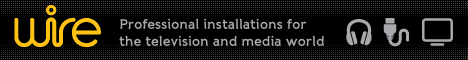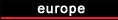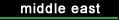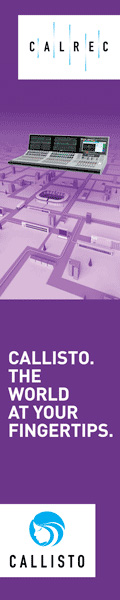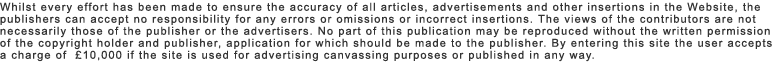Tools Of The Trade
Mar 30, 2021
An exciting update is rolling out today for the GoPro Webcam experience! Starting today, the Windows GoPro Webcam desktop application has graduated from beta join mac OS as v1.0. This is in addition to general bug fixes.
The following will guide you through the process of setting your GoPro up as a webcam.
First and foremost, now that HERO9 Black works as a high-definition webcam with a front-facing display screen, users can easily frame up and share wide-angle perspectives that better demonstrate their craft-from homeschooling and art teachers to chefs and aspiring chefs to fitness instructors-to their viewers.
Those simply looking for a high-performance webcam will appreciate GoPros ability to capture themselves and their environment in a more flattering manner than traditional webcams allow.
Currently, GoPro Webcam mode is supported on:
HERO9 Black
HERO8 Black
HERO7 Black
HERO6 Black
HERO5 Black
HERO4 Black
For HERO9 Black and HERO8 Black, all you need is the latest camera firmware, a USB-C Cord and the GoPro Webcam desktop utility; available for macOS and Windows on GoPro.com/webcam.
Click here for an in-depth guide, or read on for a quick rundown of what to expect as you set up the GoPro Webcam on HERO9 Black and HERO8 Black:
Step 1: Get the Gear
You'll need:
1. HERO9 or HERO8 Black
2. A USB-C cable (the one that came with your GoPro, for example)
3. Your computer
4. A GoPro mounting option, which leads us to Step 2
Step 2: Set Up the Point of View
GoPro Webcam is compatible with all existing GoPro mounts, so you can get creative with points of view. Yes, you can achieve a standard webcam view by using the Magnetic Swivel Clip to attach the GoPro to your monitor or set up a Shorty tripod on your desk. But this is a GoPro, so use it like a GoPro! Get creative, have fun and try something new. Some of our favorites are:
1. Jaws Flex Clamp - This bendable, clampable mount can provide an over-the-shoulder view if you're doing a training where it's helpful to see your screen.
2. Magnetic Swivel Clip - The magnet part of this mount is clutch for getting creative. Want to go live from under the hood of your car? Or chat with the fam while cooking? This magnetic will securely attach to your range hood, and any metal surface for that matter.
3. Suction Cup - Much like the first two, the GoPro Suction Cup can stick to a surface like a window or shelving unit to provide a webcam POV unlike any other.
4. Gooseneck - Combine the Gooseneck with any of the aforementioned mounts (or any GoPro mount with a quick release base) and, voila, you have an extra-long, extra-bendy extension arm to loop and wiggle into any position. No hard-to-reach place will go unseen!
Step 3: Install and Launch the GoPro Webcam Desktop Utility
1. Download the GoPro Webcam desktop utility software to your computer, available here.
2. A GoPro icon will now appear in your status bar.
Step 4: Connect Your GoPro
1. Connect your GoPro to your computer via the USB-C cable.
2. The GoPro icon in the status bar will show a blue dot once HERO8 Black is connected and powered on, at which point it will default to Webcam Mode.
PRO TIP: If your GoPro is connected to a USB port that outputs >500mA current, the computer will power the camera functionality without using your battery.
Step 5: Select GoPro as Your Preferred Camera to Go Live
You can preview your GoPro webcam by clicking the GoPro icon and selecting Show Preview in the drop down.
You have the option to Mirror or Flip your view, and everything will be crystal-clear as the GoPro Webcam desktop utility defaults to 1080p30, with the option to switch to 720p30.
You can also switch your digital lens to choose a Wide, Narrow or Linear field of view.
1. Once you're connected and the blue dot is showing on your GoPro icon, navigate to the chosen video conferencing platform and select GoPro as your preferred camera.
2. Join the call and the GoPro icon will show a red dot once you're live.
Compatible video conferencing platforms currently include:
Zoom (v 5.0.5 and newer)
Google Meet
Microsoft Teams
Skype
Twitch via OBS
BlueJeans
GoTo Meeting
Snap Camera
Facebook Rooms
The following are also compatible when accessed via a Google Chrome browser:
Zoom
YouTube Live
Webex
PRO TIP: To ensure Chrome recognizes GoPro Webcam as an option, click the Chrome's menu button (top-right corner) then navigate to Settings > Privacy and Security > Site Settings > Camera to approve GoPro as a camera input source.
If you're working with a GoPro that precedes HERO8 Black-HERO7 Black, HERO6 Black, HERO5 Black or HERO4 Black-the following steps are for you. The most important thing to note is that turning these GoPro cameras into a webcam requires at least one third party accessory-see our suggestions in the PRO TIP below.
Step 1: Get the Gear
1. GoPro with a Micro HDMI port for HDMI output
2. HDMI-to-Micro HDMI Cable
3. HDMI-to-USB video converter
PRO TIP: We recommend Magewell or Elgato Cam Link 4k because they enable streaming at 1080p 60fps and offer offers low-latency, meaning minimal delay in the live video that's being transmitted.
This dongle essential because it acts as a converter to change the HDMI input into a webcam signal.
4. USB charging cord power source
5. A GoPro mounting option
Step 2: Establish the Streaming Tool
You can dial your GoPro in as a webcam on any video conferencing tool that allows you to select which camera you are streaming from. This includes Webex, Zoom, Microsoft Teams, Skype, Google Meetings, OBS and Wirecast.
Step 3: Set Up Your GoPro as a Webcam
Camera Setup
Turn GoPro camera on
Swipe down and select Preferences
Scroll down and select Input/Output
Select HDMI Output and change to Live
Hardware Setup
Mount your GoPro (
Most recent headlines
04/09/2025
Monumental Sports & Entertainment (MSE), in collaboration with Dalet, has been a...
19/04/2025
SDVI, the leading platform provider for cloud-native media supply chains, today announced that the company earned multiple awards at the 2025 NAB Show, with two...
19/04/2025
Ateliere Creative Technologies, a leading GenAI media software solutions company, today announced that Dan Goman has stepped down as CEO and David Bortis, Ateli...
19/04/2025
As Director of Media and Aerial Production at Terrible Herbst Motorsports, Bryan Moore is setting new standards in off-road racing media coverage thanks to his ...
19/04/2025
A next-generation collaboration device that redefines connectivity for meeting environments
Lightware, an industry-leading manufacturer of signal management so...
19/04/2025
Calrec is today announcing that its True Control 2.0 is a Remote Production winner in the 2025 NAB Show Product of the Year Awards. This official awards program...
19/04/2025
Appear, a global leader in live production technology, proudly announces it has been recognised alongside NBCUniversal with the prestigious NAB Show Delivery Pr...
19/04/2025
Deity Microphones, a leader in innovative audio equipment, is proud to announce the expected release of our Ultra-Wide Band IFB to the market. The THEOS DIFB wi...
19/04/2025
A world renowned broadcaster and long-standing LiveU customer has successfully completed a series of live connectivity tests using LiveU's revolutionary, aw...
19/04/2025
BitFire (bitfire.tv), a longtime leader in live video transport, today announced dual NAB Show award wins at the 2025 NAB Show in Las Vegas. The company's M...
19/04/2025
BitFire (bitfire.tv), a longtime leader in live video transport, today announced three major award wins at the 2025 NAB Show, April 5-9, in Las Vegas. The compa...
19/04/2025
AI video discovery company Moments Lab and Satisfaction Group, a leading independent unscripted television production company, are proud to announce a unique st...
19/04/2025
As the media industry navigates the triple challenge of AI-driven production, distributed teams, and skyrocketing content demand, DigitalGlue s creative.space h...
19/04/2025
Network technology startup Miri Technologies Inc. capped off its tremendously successful NAB Show debut by winning two prestigious industry awards for its cutti...
19/04/2025
CINCINNATI Scripp's Nuvyyo USA has concluded a deal with Warner Bros. Discovery to bring 45 FAST channels to Nuvyyo's Tablo TV device....
19/04/2025
In a ruling that could have broader implications on the legality of regulatory agencies levying fines through administrative proceedings, the 5th U.S. Circuit C...
19/04/2025
WASHINGTON Federal Communications Commission chair Brendan Carr has blasted Comcast over MSNBC's coverage of the deportation of Kilmar Abrego Garcia in a so...
19/04/2025
Berklee NYC and NYC Media Launch Season 3 of Inside Power Station @BerkleeNYC This season features faculty member Arun Pandian as the new host and interviews ...
18/04/2025
Director Andrew Ahn, alongside actors Youn Yuh-jung and Joan Chen, takes a photo of the audience after the premiere of his film The Wedding Banquet at Eccles ...
18/04/2025
In a ruling that could have a major impact on the digital advertising market, a federal judge has ruled that Google has monopolized some types of advertising te...
18/04/2025
Broadcast and cable TV news outlets saw strong social media growth in March, according to new data from the social video analytics company Tubular Labs ....
18/04/2025
Berklee Student Yukai Yang Named 2025 Yamaha Young Performing Artist The drummer secured a spot among the elite winners in this years competition.
By
Maddie...
18/04/2025
Boston Conservatory Alums Bring Real Women Have Curves to Broadway The Latin American immigrant community takes center stage in a new musical featuring Tatian...
18/04/2025
WASHINGTON The FCC's call for public comments and suggestions on outdated regulations that it should be eliminated, has prompted a slew of fillings from bro...
18/04/2025
In a ruling that could have a major impact on the digital advertising market, a federal judge has ruled that Google has monopolized some types of advertising te...
18/04/2025
PEARL RIVER, N.Y. Global media solutions company Active Media Services (AMS) has formed a new relationship with VideoAmp, a measurement company for linear TV, c...
18/04/2025
Netflix reported generally positive results for first-quarter 2025, with revenue up 13% year-over-year to $10.543 billion and operating income growing by 27% to...
18/04/2025
NHL Playoffs 2025: TNT Sports Hits the Road for Onsite Productions With Mobile U...
18/04/2025
EVSs S bastien Verlaine on U.S. Expansion, Next-Generation Products Beyond replay, offerings also target asset management and media infrastructure By Ken Kersc...
18/04/2025
ESPN Unleashes 4DREPLAY as NCAA Women's Gymnastics Championships Hit ABC Men's championships to follow Saturday night on ESPN2 By Brandon Costa, Direct...
18/04/2025
Visualizing Victory: The Latest in AR, XR, and Virtual Production in Live Sports This panel discussion featured leaders from ESPN, CBS Sports, Warner Bros. Disc...
18/04/2025
NHL Playoffs 2025: With 16 Games in First Six Days, ESPN Deploys Variety of Remo...
17/04/2025
Emilie Blichfeldt attends the 2025 Sundance Film Festival premiere of The Ugly ...
17/04/2025
R-GPS gives warfighters a decisive battlefield advantage by punching through adv...
17/04/2025
This year's NAB Show in Las Vegas marked a noticeable shift in the priorities of media and broadcast organisations. Gone are the days of chasing flashy, or ...
17/04/2025
class=attachment-thumbnail size-thumbnail f-align-center alt= decoding=async data-lazy-srcset=https://www.antonbauer.com/wp-content/uploads/2024/12/Amy-Daniel-1...
17/04/2025
SAN JOSE, Calif. Roku and Adobe have announced that they are collaborating on a real time data platform made possible by a a new integration of the Roku Data C...
17/04/2025
NEW YORK Internet advertising revenues demonstrated strong growth in 2024, increasing 14.9% year-over-year to $258.6 billion, according to the IAB Internet Adv...
17/04/2025
SDVI Earns Both Product and Project of the Year Awards at 2025 NAB Show
Brie Clayton April 17, 2025
0 Comments
Left to right, Geoff Stedman, CMO, SDVI...
17/04/2025
Singapore Polytechnic Readies Aspiring AV Professionals for Live IP Productions ...
17/04/2025
Calrec Wins 2025 NAB Show Product of the Year Award for True Control 2.0
Brie Clayton April 17, 2025
0 Comments
Image: The Calrec True Control 2.o on ...
17/04/2025
In Return to Berklee, Lucius Looks Back and Moves Forward From mood boards to live demos, the alumni band gave students an exclusive look at the process behin...
17/04/2025
DirecTV's free streaming service MyFree DirecTV has just added another eight channels from NBCUniversal....
17/04/2025
LOS ANGELES The virtual production company GameChanger has announced that it is expanding its global footprint by bringing its virtual production technology to ...
17/04/2025
DENVER The International Broadcaster Coalition Against Piracy (IBCAP) has announced that it has developed a proprietary, automated software-based system to iden...
17/04/2025
Pixalate's new CTV Device Market Share report for Q1 2025 shows that Roku has the highest open programmatic CTV device market share in the United States, wi...
17/04/2025
Edward J. Lewis III Named Senior Vice President of Institutional Advancement Lewis has more than 20 years of industry experience, leading fundraising initiati...
17/04/2025
The Curling Group Puts On Inaugural Curling All-Star Game in Nashville The location in Music City is intended to broaden the sport's appeal By Dan Daley, ...
17/04/2025
April 17th, 2025 Press Materials Available Here
Tribeca Festival 2025 Announces TV & NOW Lineup
World Premieres and Exclusive Cast Panels with Apple TV '...
17/04/2025
SVG Sit-Down: Cisco's Bryan Bedford on Providing End-to-End Support for Clie...
 Tools Of The Trade
Tools Of The Trade