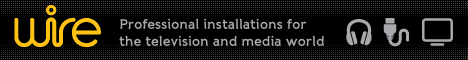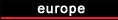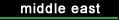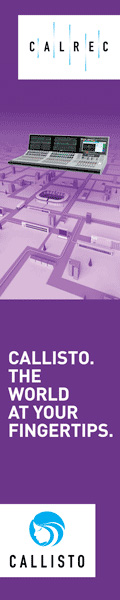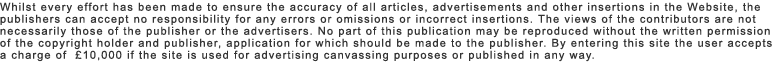This is the first part of the four-part tutorial for building media application based on the Vidispine Development Kit. The tutorial is hands-on, with code examples, and will result in a very simple media supply chain, from an import of files to export/transcoding of the same files.
In this blog post series, you will learn to set up and build your first super-simple media application using the Vidispine Development Kit. When you are done you will have the world's simplest media supply chain using the Vidispine API as a backbone, running on your laptop/desktop/server. There will be one post per days posted from today, and you will be able to finish without running out of Vidinet credits.
Getting started Before you can get started with the coding fun you need to have a Vidispine API running somewhere, and obtained a license to the Vidispine Development Kit to get access to the Github repository. The quickest and simplest way to get a Vidispine API is to head over to Vidinet and spin up one yourself. There is a $300 credit applied automatically, which will take you through this tutorial. When the Vidispine API is up you can request a VDT license directly from the Vidinet dashboard. If you want to learn more about our ecosystem we also recommend our Vidinet webinar series.
Preparations Ok, you have your license as well as access to Github, now we just need to make sure you have everything necessary installed on your computer. You can find the instructions either in the VDT repository or in the Vidispine knowledge base. It is also a good idea to keep the API documentation and the VDT documentation open in a browser window. If you run into trouble, head over to the troubleshooting guide in the support forum.
Setting up a VDT boilerplate In this blog, we will set up part of the Vidispine Development Toolkit, more specifically a fully working project boilerplate on Django 2 and Vue.js. It should work for both MacOS and Linux. but there might be a few differences, which we will point out. This guide assumes that you have installed everything pointed out in the getting started section above.
Installing/cloning the VDT Django template The next part assumes that you have a Github user with access to the VDT parts of the Vidispine Github repository and that you either have set up SSH access using a public key, or have a working username/password.
Create/navigate to the folder where you want to install the project and django. Then proceed with the steps below:
yarn global add vue-cli vue-init --clone vidispine/vdt-vue-django-template new-vdt-app If the cloning process doesn't progress or you wish to download the repository manually, try this instead:
git clone git@github.com:vidispine/vdt-vue-django-template.git ./vdt-vue-django-template vue-init ./vdt-vue-django-template new-vdt-app Setting up the vdt django template The next step is to set up the Django VDT template. This will create a new virtual environment and launch the setup script included in the vdt-vue-django-template. The setup script will run and install all the packages and dependencies required to run the application.
cd new-vdt-app python3 -m venv /.virtualenv/app source /.virtualenv/app/bin/activate source ./setup.sh Note: If you have trouble with git access, please check the troubleshooting guide in the knowledge base.
Let the installer run and enjoy a nice cup of coffee. During the course of the setup, the system will prompt you for for some information:
Vidispine API URL, e.g., the one you created to get a VDT license (do not add a trailing / )
Your Vidispine credentials (do not leave them empty)
The option to create a development server config (you should)
Start the Django server by running the snippet provided by the installer.
python manage.py runserver 127.0.0.1:8000 --settings=app.settings.local Open a new terminal in the same directory and run:
yarn build yarn start The above commands will compile and build minified files that are more easily comprehended by the system.
Open your browser and enter the URL above. If everything works as intended and the setup finished correctly, you should get a notification that Vue and Django are running and that Vidispine is active.
If you can see the above web page you're done with the first step in this tutorial. In this blog post, we learned how to set up and configure the vdt development environment. That's it! Now you have a fully functional project boilerplate based on Django 2 and Vue.js and you are ready to continue to the next part in the series.
In the next blog post we will configure the development server (http://127.0.0.1:4000/) and our project to implement the vdt-vue-components and then use few of them to list all storages for our instance, list all importable files for the selected storage and import the selected files from that storage.
Most recent headlines
02/04/2025
Pedro Pascal appears in Anna Boden and Ryan Fleck's Freaky Tales, which pr...
02/04/2025
With a focus on safeguarding premium content value and authenticity, NAGRA highlighted key areas of interest in the media and entertainment industry. Of note wa...
02/04/2025
In our latest blog, gain insights into the media industry's challenges and how NAGRA Active Streaming Protection provides a framework for holistic content p...
02/04/2025
In our latest blog Tim Pearson considers Generative AI and the opportunities it presents as well as some of the challenges it can cause for media, entertainment...
02/04/2025
Learn valuable insights into strengthening your content protection strategy and discover how multi-DRM helped transform content security for leading post-produc...
02/04/2025
This year's IBC 2024 was an incredible opportunity to connect with industry leaders and innovators, and the conversations around consumer cybersecurity were...
02/04/2025
As a lifelong sports enthusiast from the U.S., I've always been captivated by how sports can unite people. From the roar of the crowd during major events to...
02/04/2025
In our latest blog, Tim Pearson caught up with Julian Williams at Anthropic to explore the science of conversations and how the increasing adoption of generativ...
02/04/2025
In our latest blog, Tim Pearson considers recent industry successes in dismantling large-scale pirate operations and what defensive steps video service provider...
02/04/2025
In our latest blog, Laura Rognoni explores OpenTV ENTera, the latest innovation from NAGRAVISION that's designed as a blueprint for today's streaming se...
02/04/2025
Scott Alexander, President of Missile Solutions, Aerojet Rocketdyne, L3Harris, writes in Breaking Defense: L3Harris is building the factories of the future that...
02/04/2025
Calrec's Argo S ramps up Raycom's output for OTT, FAST and OTA channels North Carolina's Raycom Sports has upgraded its flagship RHD1 mobile product...
02/04/2025
Calrec expands ecosystem at NAB 2025 giving broadcasters access to dynamic workflows and ultimate flexibility Helping broadcasters meet the shifting needs of me...
02/04/2025
aconnic AG (ISIN: DE000A0LBKW6), Munich, is launching a new 10 Gigabit Carrier Ethernet system for industrial application. The ACCEED 4108 DR provides full MEF ...
02/04/2025
TV Tech: What do you anticipate will be the most significant technology trends at the 2025 NAB Show?...
02/04/2025
SKY and DGO, the streaming and live TV platforms of DIRECTV Latin America and SKY Brasil, are moving forward with consolidating the highest-level experience fo...
02/04/2025
IABM is delivering a strategic transformation at NAB Show designed to fiercely champion members amidst global, industry challenges, elevating and innovating to ...
02/04/2025
Following a well-attended February 27th-28th GovSatCom in Luxembourg, Hiltron Communications promoted its wide range of satellite communication products, system...
02/04/2025
MASV, the fastest large file transfer platform for media professionals, is revolutionizing enterprise media workflows by enabling faster, more reliable, and sca...
02/04/2025
AgileTV, a leader in TV and video technology solutions, is partnering with CANAL Germany, the leading B2B TV-licensing provider in Germany, to introduce "The E...
02/04/2025
New model leverages 20Gbps USB 3.2 Gen 2x2 interface to capture 12G SDI without a driver or external power
Magewell, developer of innovative, high-performance ...
02/04/2025
MwareTV, a leading cloud-based multi-tenant TV platform provider, is set to launch a ground-breaking new toolset at NAB 2025 (booth W3457, Las Vegas Convention ...
02/04/2025
LiveU will spotlight its latest technical collaborations around efficient story-centric workflows and cloud collaboration in its expanded EcoSystem at the upcom...
02/04/2025
Live Media Group, a leader in live broadcast solutions and event production, has named Ryan Hatch as Vice President, Strategic Accounts, effective April 1st. In...
02/04/2025
New AI Innovation in Industry-Leading Adobe Premiere Pro Empowers Video Pros to ...
02/04/2025
DigitalGlue and Symply Partner to Deliver Next-Generation Storage Solutions for ...
02/04/2025
Music Therapy Students Awarded First Internship Stipend from Children's Musi...
02/04/2025
WASHINGTON The National Association of Broadcasters (NAB) will present the Television Chairman's Award to renowned magicians and television personalities, P...
02/04/2025
MINNEAPOLIS-ST. PAUL The Minnesota Twin have inked a new, multi-year partnership with Gray Media and FOX 9, KMSP, to broadcast 10 Tuesday night regular season g...
02/04/2025
SAN JOSE Adobe today announced the official launch of its Generative Extend AI tool for Premiere Pro. The feature announced at its Adobe Max conference last fa...
02/04/2025
Sally Wallington, SVP of sales at Pebble, explores the mission-critical considerations broadcasters should make when choosing a playout provider
Sponsored Cont...
02/04/2025
TVBEurope meets Tim Claman, chief product officer at Avid, to discuss the compan...
02/04/2025
Submissions will be accepted up until 23:59 PST on 2nd April
By Jenny Priestley
Published: March 24, 2025 Updated: April 2, 2025
Submissions will be acc...
02/04/2025
Leclerc will work with group members to explore and champion UK digital media distribution via broadcast, IP, mobile or hybrid delivery
By Jenny Priestley
Pu...
02/04/2025
Global media technology company Backlight will showcase new advancements in AI-driven automation, media management, and live content production at the 2025 NAB ...
02/04/2025
Radio Marca, a Spanish radio broadcaster transmitting round-the-clock sports coverage, has chosen DHD audio mixers and routing as the heart of recently expanded...
02/04/2025
As media organizations increasingly rely on IP-based media production and distribution, security remains a critical challenge. Net Insight is addressing these i...
02/04/2025
Lightware, a leader in connectivity solutions for the professional AV industry, has officially opened its new global headquarters at the HOP Technology Office P...
02/04/2025
Groundbreaking Product Integration Enables Pixotope Customers to Add ST 2110 Support to Existing or New Solutions
Matrox Video today announced that Pixotope, a...
02/04/2025
V-Nova, best known for MPEG-5 LCEVC, joins the Access Advance program to contribute its essential HEVC patents
Inaugural participation underscores V-Nova'...
02/04/2025
Amagi, a cloud-based SaaS solutions provider for broadcast and streaming TV (CTV), announced that it has been chosen by Sports Studio, Inc, a premier sports pla...
02/04/2025
Helping broadcasters meet the shifting needs of media consumption, Calrec is showcasing an expanded suite of interconnected technologies at NAB 2025, on Booth #...
02/04/2025
CYPRESS, Calif FOR-A America will showcase its new FOR-A MixBoard powered by ClassX at the 2025 NAB Show, April 6-9 in Las Vegas. The FOR-A MixBoard is a fully...
02/04/2025
As pro sports teams' engagements with TV station groups explode into a historic search for a successor to the pay-TV distribution model, they're generat...
02/04/2025
At the 2025 NAB Show, April 6-9 in Las Vegas, Cinegy will showcase its strategic partnership with Scale Logic, a provider of high-performance storage and workfl...
02/04/2025
CESSON-SEVIGNE, France Broadpeak has announced that it has launched EdgePeak, a video and data cache software engine. The new solution is designed to help opera...
02/04/2025
Camera tracking and virtual production technology provider Mo-Sys has announced it will be showcasing its new StarTracker Mini at the 2025 NAB Show between Apri...
02/04/2025
Telos Alliance and Telestream Announce Integration of Audio and Video Processin...
02/04/2025
NAB 2025 Preview: Audio To Be a Major Presence Across the Show Conferences, vendor exhibits cover a wide range of issues and products By Dan Daley, Audio Edito...
02/04/2025
NHL Inks 12-year, $7.7B Deal With Rogers Communications to Tie Up Media Rights i...
 This is the first part of the four-part tutorial for building media application based on the Vidispine Development Kit. The tutorial is hands-on, with code examples, and will result in a very simple media supply chain, from an import of files to export/transcoding of the same files.
This is the first part of the four-part tutorial for building media application based on the Vidispine Development Kit. The tutorial is hands-on, with code examples, and will result in a very simple media supply chain, from an import of files to export/transcoding of the same files.