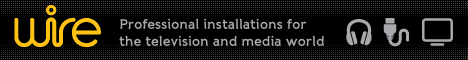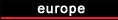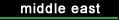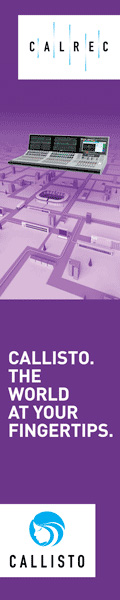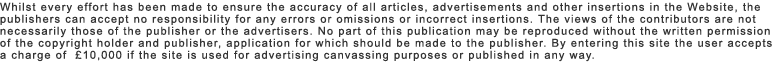After last week's thrilling cliff-hanger about how to preserve your WAV files for future generations, let's look at how to export all your stereo audio tracks and have them incorporate effects processing, automation, level, and panning. There are several ways to do this; although you can drag files into a Browser folder, and choose Wave File with rendered Insert FX, Studio One's feature to save stems is much easier and also includes any effects added by effects in Bus and FX Channels. (We'll also look at how to archive Instrument tracks.)
Saving as stems, where you choose individual Tracks or Channels, makes archiving processed files a breeze. For archiving, I choose Tracks because they're what I'll want to bring in for a remix. For example, if you're using an instrument where multiple outputs feed into a stereo mix, Channels will save the mix, but Tracks will render the individual Instrument sounds into their own tracks.
When you export everything as stems, and bring them back into an empty Song, playback will sound exactly like the Song whose stems you exported. However, note that saving as stems does not necessarily preserve the Song's organization; for example, tracks inside a folder track are rendered as individual tracks, not as part of a folder. I find this preferable anyway. Also, if you just drag the tracks back into an empty song, they'll be alphabetized by track name. If this is an issue, number each track in the desired order before exporting.
SAVING STEMS Select Song > Export Stems. Choose whether you want to export what's represented by Tracks in the Arrange view, or by Channels in the Console. Again, for archiving, I recommend Tracks (Fig. 1).
Figure 1: The Song > Export Stems option is your friend.
If there's anything you don't want to save, uncheck the box next to the track name. Muted tracks are unchecked by default, but if you check them, the tracks are exported properly, and open unmuted.
Note that if an audio track is being sent to effects in a Bus or FX Channel, the exported track will include any added effects. Basically, you'll save whatever you would hear with Solo enabled. In the Arrange view, each track is soloed as it's rendered, so you can monitor the archiving progress as it occurs.
In Part 1 on saving raw WAV files, we noted that different approaches required different amounts of storage space. Saving stems requires the most amount of storage space because it saves all tracks from start to end (or whatever area in the timeline you select), even if a track-only has a few seconds of audio in it. However, this also means that the tracks are suitable for importing into programs that don't recognize Broadcast WAV Files. Start all tracks from the beginning of a song, or at least from the same start point, and they'll all sync up properly.
WHAT ABOUT THE MAIN FADER SETTINGS? Note that the tracks will be affected by your Main fader inserts and processing, including any volume automation that creates a fadeout. I don't use processors in the Main channel inserts, because I reserve any stereo 2-track processing for the Project page (hey, it's Studio One-we have the technology!). I'd recommend bypassing any Main channel effects, because if you're going to use archived files for a remix, you probably don't want to be locked in to any processing applied to the stereo mix. I also prefer to disable automation Read for volume levels, because the fade may need to last longer with a remix. Keep your options open.
However, the Main fader is useful if you try to save the stems and get an indication that clipping has occurred. Reduce the Main fader by slightly more than the amount of clipping (e.g., if the warning says a file was 1 dB over, lower the Main channel fader by -1.1 dB). Another option would be to isolate the track(s) causing the clipping and reduce their levels; but reducing the Main channel fader maintains the proportional level of the mixed tracks.
SAVING INSTRUMENT AUDIO Saving an Instrument track as a stem automatically renders it into audio. While that's very convenient, you have other options.
When you drag an Instrument track's Event to the Browser, you can save it as a Standard MIDI File (.mid) or as a Musicloop feature (press Shift to select between the two). Think of a Musicloop, a unique Studio One feature, as an Instrument track channel strip -when you bring it back into a project, it creates a Channel in the mixer, includes any Insert effects, zeroes the Channel fader, and incorporates the soft synth so you can edit it. Of course, if you're collaborating with someone who doesn't have the same soft synth or insert effects, they won't be available (that's another reason to stay in the Studio One ecosystem when collaborating if at all possible). But, you'll still have the note events in a track.
There are three cautions when exporting Instrument track Parts as Musicloops or MIDI files.
The Instrument track Parts are exported as MIDI files, which aren't (yet) time-stamped similarly to Broadcast WAV Files. Therefore, the first event starts at the song's beginning, regardless of where it occurs in the Song.
Mutes aren't recognized, so the file you bring back will include any muted notes.
If there are multiple Instrument Parts in a track, you can drag them into the Browser and save them as a Musicloop. However, this will save a Musicloop for each Part. You can bring them all into the same track, one a time, but then you have to place them properly. If you bring them all in at once, they'll create as many Channels/Tracks as there are Instrument Parts, and all Parts will start at the Song's beginning not very friendly.
The bottom line: Before exporting an Instrument track as a Musicloop or MIDI file, I recommend deleti
Most recent headlines
06/10/2025
France T l visions, France's leading broadcaster, has received the 2025 EBU ...
04/09/2025
Monumental Sports & Entertainment (MSE), in collaboration with Dalet, has been a...
07/08/2025
July 8 2025, 22:30 (PDT) Tata Motors & Dolby Bring Dolby Atmos to Harrier.ev, R...
29/07/2025
Staines-upon-Thames, UK, 29 July, 2025 Yospace, the global leader in Dynamic Ad ...
29/07/2025
Six Fellows Selected for Program Supporting Projects From Transgender Storytellers of Color
Today the nonprofit Sundance Institute announced the six artists p...
29/07/2025
By Jessica Herndon
One of the most exciting things about the Sundance Film Fest...
29/07/2025
Today, we announced our second quarter 2025 earnings, fueled by standout subscriber and MAU growth. In the first half of 2025, subscriber net additions grew mor...
29/07/2025
Idag rapporterar vi resultatet f r andra kvartalet 2025, med stark tillv xt av antalet prenumeranter och m natliga aktiva anv ndare. Under f rsta halv ret kade...
29/07/2025
Streaming Holds Steady in a Lighter Summer Viewership Season
NEW YORK - July 29...
29/07/2025
NEW YORK Nielsen is reporting that viewing of content with ads became more popular in Q2, 2025, gaining 1.2 share points of overall TV viewing to capture 73.6% ...
29/07/2025
SAN ANTONIO QuickLink has launched two new versions of its StudioEdge line of products: StudioEdge-1 and StudioEdge-2 provide one-channel and two-channels of br...
29/07/2025
The Society of Broadcast Engineers has announced the recipients of the 2025 SBE National Awards, which recognize outstanding achievements by individual members,...
29/07/2025
CHAMPAIGN, Ill. Cobalt Digital is heading to IBC 2025 with an expanded lineup of IPMX-compliant products and solutions that highlight its simple plug-and-play a...
29/07/2025
AMSTERDAM German manufacturer Guntermann & Drunck GmbH (G&D) has announced that it will present a wide range of KVM and video processing solutions for broadcast...
29/07/2025
At IBC 2025 in Amsterdam (September 12 15), German manufacturer Guntermann & Drunck GmbH (G&D) will present a range of intelligent solutions designed to meet th...
29/07/2025
MoU will support the Map Africa Initiative, a program designed to create a con...
29/07/2025
X-Rite Launches CT2100 Spectrophotometer for Fast, Affordable Retail Paint Color...
29/07/2025
Filming is now underway with Damien Molony and wider cast returning to Jersey for Bergerac, written by Toby Whithouse alongside Ashley Sanders, Emilie Robson an...
29/07/2025
NBA Summer League Tests Out, Refines Audio Workflows New mic arrays and ways of mixing them are a focus By Dan Daley, Audio Editor
Tuesday, July 29, 2025 - 7...
29/07/2025
Athlete Audio Builds Fan Engagement, Player Branding at WNBA All-Star Specialist A2 Ron Thompson has helped the technology evolve for decades By Dan Daley, Aud...
29/07/2025
Dante, Dell Technologies, Google, SMT, and Wave Central Renew Corporate Sponsors...
29/07/2025
Ross Video Case Study: How to Draw Fans Deeper into the Game By SVG Staff
Tuesday, July 29, 2025 - 11:36 am
Print This Story | Subscribe
Story Highlight...
29/07/2025
FIFA Club World Cup 2025: Sounding off with HBS at the largest production for a ...
29/07/2025
Back to All News
Breathless Returns to Netflix, Premiering October 31stPlay Video
Play Video
Entertainment
29 July 2025
GlobalSpain
Link copied to clipboa...
29/07/2025
Back to All News
Made in New Jersey: Finding the Perfect Shot for Our Hit Seque...
29/07/2025
Relationship Marks First U.S.-Based Distribution Partnership for FOR-A America...
29/07/2025
A wide shot of MID's new Public Meeting Chambers in session, showcasing the ...
29/07/2025
Through reliable connectivity and industry-leading levels of data completeness, Arqiva is helping water companies to meet regulatory targets and push for a wate...
28/07/2025
Summer is here, and whether you're road-tripping, relaxing poolside, or hosting friends for a backyard barbecue, the right soundtrack can make every moment ...
28/07/2025
In 2021, Spotify launched Amplifika in Brazil as a dedicated program to foster t...
28/07/2025
Summer is the perfect time to dive into a new story, whether you're on the move or just looking for an escape. With Spotify Premium, eligible listeners in s...
28/07/2025
IABM, the International Trade Association for Broadcast and Media Technology, has confirmed the appointment of its Members' Board for 2025, following the co...
28/07/2025
Media Prima has chosen DHD SX2 audio production mixers for integration into new broadcast studios at Balai Berita in Bangsar on the southwest periphery of Kuala...
28/07/2025
MNC Software, a global leader in network management and operational support systems tailored to the broadcast and media industry, has won a major monitoring and...
28/07/2025
Back to All News
Netflix Unveils the Official Trailer for the Limited Series Tw...
28/07/2025
Back to All News
New Korean Romantic Comedy Take Charge of My Heart' Produ...
28/07/2025
Kerry's dominant All Ireland Football Final display draws a peak of over one...
28/07/2025
Kerry's dominant All Ireland Football Final display draws a peak of over one...
28/07/2025
The electrical grid is designed to support loads that are relatively steady, such as lighting, household appliances, and industrial machines that operate at con...
28/07/2025
28 Jul 2025
VEON's Beeline Kazakhstan Opens New Office in Almaty Supporting...
28/07/2025
New classic: EMG / Gravity Media France on overlapping schedules and athlete acc...
28/07/2025
Indiana Pacers Sports & Entertainment's Emily Wright on the IP-based Tech Tr...
28/07/2025
Live From National Baseball Hall of Fame Induction: Cooperstown Is at the Heart ...
28/07/2025
SVG Attendees Get Shared Reality' Treatment at Cosm Experience & Tech Tour ...
28/07/2025
Monday 28 July 2025
To view this content, please enable our use of cookies. To ...
28/07/2025
Monday 28 July 2025
To view this content, please enable our use of cookies. To ...
28/07/2025
LinkedIn Wins Legal Battle to Protect Member Data Published on Jul 28, 2025 Categories: Company News
LinkedIn Corporate Communications
Share
LinkedIn ...
26/07/2025
IABM, the International Trade Association for Broadcast and Media Technology, has confirmed the appointment of its Members' Board for 2025, following the co...
26/07/2025
BALTIMORE In another sign that dealmaking for U.S. TV stations may be heating up amid hopes that regulators will eliminate or loosen broadcast ownership caps, S...
26/07/2025
LISBON wTVision, a provider of real-time graphics and broadcast services, has established a strategic alliance with Adistec that will see Adistec will distribut...
 After last week's thrilling cliff-hanger about how to preserve your WAV files for future generations, let's look at how to export all your stereo audio tracks and have them incorporate effects processing, automation, level, and panning. There are several ways to do this; although you can drag files into a Browser folder, and choose Wave File with rendered Insert FX, Studio One's feature to save stems is much easier and also includes any effects added by effects in Bus and FX Channels. (We'll also look at how to archive Instrument tracks.)
After last week's thrilling cliff-hanger about how to preserve your WAV files for future generations, let's look at how to export all your stereo audio tracks and have them incorporate effects processing, automation, level, and panning. There are several ways to do this; although you can drag files into a Browser folder, and choose Wave File with rendered Insert FX, Studio One's feature to save stems is much easier and also includes any effects added by effects in Bus and FX Channels. (We'll also look at how to archive Instrument tracks.)